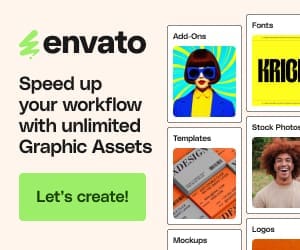Did you know that most online journeys start with a search engine? That’s why SEO (search engine optimization) is so important. If you’re running a WordPress site—whether it’s for business or a personal project—getting SEO right can help people find you. Let’s talk about 10 easy strategies you can start using today to climb those Google rankings.
1. Pick Keywords People Actually Search For
KeyKeywords are the magic words people type into search engines to find stuff. If you want them to find your site, you need to know what they’re searching for.
Instead of going after super broad or competitive words, go for long-tail keywords. These are specific phrases that match what your audience is looking for. For example, instead of “SEO tips,” try “easy SEO tips for beginners.”
Here’s how to find good keywords:
- Use Google Keyword Planner to see what people are searching for.
- Check out SEMRUSH for related terms and ideas.
- Spy on your competitors with tools like SEMRUSH.
Once you have your keywords, sprinkle them naturally into your content—titles, headings, meta descriptions, and throughout your text. But keep it real; nobody likes reading robot language.
2. Make Your Titles Do the Heavy Lifting
Your title is like a billboard for your content. It’s the first thing people see, so make it count.
Here’s the recipe for a strong title:
- Put your main keyword up front.
- Keep it under 60 characters so it doesn’t get cut off in search results.
- Make it interesting! If it doesn’t grab attention, people won’t click.
Use headings (H1, H2, H3) to keep your content easy to read. Think of them as the signposts that guide readers through your article.
3. Write Content That Answers Real Questions
When it comes to SEO, content is still king. But not just any content—write stuff that’s useful, interesting, and easy to read.
Longer posts (around 1,000 words or more) often perform better because they cover topics in depth. Think about the questions your audience is asking and answer them. Update old posts with fresh info to keep them relevant.
4. Don’t Ignore Your Meta Descriptions
Meta descriptions are the little blurbs under your title in search results. While they don’t directly affect rankings, they can make people click.
Here’s how to write a good one:
- Use your keyword naturally.
- Keep it between 150–160 characters.
- Tell readers why they should click—what’s in it for them?
5. Improve Your Site’s Loading Speed
Nobody likes waiting for a slow website. Plus, Google considers page speed when ranking sites.
Here’s how to speed things up:
- Use tools like Google PageSpeed Insights to see what’s slowing you down.
- Compress images with plugins like Mash.
- Use caching plugins like Velocity to boost speed.
- Minimize plugin usage and keep them up to date.
6. Make It Mobile-Friendly
Most people browse on their phones these days, so your site needs to look good and work well on mobile.
Use a responsive theme that adapts to any screen size. Test your site regularly to make sure everything is easy to navigate and nothing gets cut off.
7. Link Your Content Like a Pro
Internal links (links to other pages on your site) help search engines and readers navigate your site.
Add links to related posts naturally within your content. Use clear anchor text so people know what they’re clicking. Make sure every important page on your site is no more than three clicks away.
8. Don’t Forget About Your Images
Optimized images make your site look better and load faster.
Here’s what to do:
- Compress images to reduce file size without losing quality. Mash can do this automatically.
- Add descriptive alt text with your keyword.
- Use meaningful file names (e.g., “seo-tips.jpg” instead of “IMG12345.jpg”).
9. Get Backlinks from Trustworthy Sites
Backlinks (links from other websites to yours) are like votes of confidence. The more high-quality backlinks you have, the better your site looks to Google.
Ways to get backlinks:
- Create shareable content people want to link to.
- Write guest posts for blogs in your niche.
- Build relationships with influencers or experts.
10. Use SEO Plugins to Simplify the Process
SEO plugins can save you time and make optimization easier. Some popular ones are:
- RapidRank for the best on-page SEO analysis
- Yoast SEO for all-around optimization.
- Rank Math for advanced tools.
- All in One SEO Pack for a simple setup.
Pick one plugin and stick with it. They’ll guide you through key tasks like optimizing meta tags and setting up your site structure.
Start Small and Keep Going
SEO isn’t something you master overnight, but every little improvement helps. Start with one strategy from this list, get comfortable with it, and add more as you go.
Use tools like Google Analytics to track your progress. Celebrate small wins—like a jump in traffic or a new ranking keyword. With time and effort, your site will start to climb those rankings.
What’s worked for you so far? Let’s swap tips and learn from each other!